Making Choices
Last updated on 2026-01-13 | Edit this page
Overview
Questions
- “How can my programs do different things based on data values?”
Objectives
- “Write conditional statements including
if,elif, andelsebranches.” - “Correctly evaluate expressions containing
andandor.”
In our previous lessons, we examined the seasonal behaviour of sea waves. How can we use this data to make practical decisions?
How can we use Python to identify thresholds, and take a different action for each? In this lesson, we’ll learn how to write code that runs only when certain conditions are true.
Conditionals
We can ask Python to take different actions, depending on a
condition, with an if statement:
OUTPUT
not greater
doneThe second line of this code uses the keyword if to tell
Python that we want to make a choice. If the test that follows the
if statement is true, the body of the if
(i.e., the set of lines indented underneath it) is executed, and
“greater” is printed. If the test is false, the body of the
else is executed instead, and “not greater” is printed.
Only one or the other is ever executed before continuing on with program
execution to print “done”:
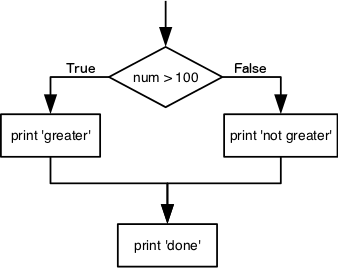
Conditional statements don’t have to include an else. If
there isn’t one, Python simply does nothing if the test is false:
PYTHON
num = 53
print('before conditional...')
if num > 100:
print(num, "is greater than 100")
print('...after conditional')OUTPUT
before conditional...
...after conditionalWe can also chain several tests together using elif,
which is short for “else if”. The following Python code uses
elif to print the sign of a number.
PYTHON
num = -3
if num > 0:
print(num, "is positive")
elif num == 0:
print(num, "is zero")
else:
print(num, "is negative")OUTPUT
-3 is negativeNote that to test for equality we use a double equals sign
== rather than a single equals sign = which is
used to assign values.
Comparing in Python
Along with the > and == operators we
have already used for comparing values in our conditionals, there are a
few more options to know about:
-
>: greater than -
<: less than -
==: equal to -
!=: does not equal -
>=: greater than or equal to -
<=: less than or equal to
We can also combine tests using and and or.
and is only true if both parts are true:
PYTHON
if (1 > 0) and (-1 >= 0):
print("both parts are true")
else:
print("at least one part is false")OUTPUT
at least one part is falsewhile or is true if at least one part is true:
OUTPUT
at least one test is true
True and False
True and False are special words in Python
called booleans, which represent truth values. A statement
such as 1 < 0 returns the value False,
while -1 < 0 returns the value True.
Checking our Data
Now that we’ve seen how conditionals work, we can use them to look
for thresholds in our wave data. We are about to use functions provided
by the numpy module again. Therefore, if you’re working in
a new Python session, make sure to load the module again:
If you are operating a boat, for carrying passengers of working offshore, you need to know that it will be save to go to sea. Ideally you wouldn’t want to have passengers transported if the wave height is above 3 metres
Let’s look at our wave data, and find which months we can operate the boats, based on the monthly mean wave-height.
We could look at each month individually:
PYTHON
data = numpy.loadtxt(fname='data/wavesmonthly.csv', delimiter=',', skiprows=1)
reshaped_data = numpy.reshape(data[:,2], [37,12])
month0 = numpy.mean(reshaped_data, axis=0)[0]
if month0 < 3:
print("Can take passengers this month")Survey vehicles can operate in stormier waters, with wave heights up to 4m
And if neither of these conditions are true, then it’s too stormy, and nothing can go out.
Let’s test that out for February:
PYTHON
month1 = numpy.mean(reshaped_data, axis=0)[1]
if month1 < 3:
print("Can take passengers this month")
elif month1 < 4:
print("Can take survey vehicles (but not passengers)")
else:
print("Can't take any boats out to sea")OUTPUT
Can't take any boats out to seaNow let’s try for June
PYTHON
month5 = numpy.mean(reshaped_data, axis=0)[5]
if month5 < 3:
print("Can take passengers this month")
elif month5 < 4:
print("Can take survey vehicles (but not passengers)")
else:
print("Can't take any boats out to sea")OUTPUT
Can take passengers this monthNotice how the statement stops as soon as it reaches a condition
which is True.
We could test for all months less manually, using a
for loop:
PYTHON
for month_index, monthly_waveheight in enumerate(numpy.mean(reshaped_data, axis=0)):
if monthly_waveheight < 3:
print(f"Month {month_index}: we can take passengers this month")
elif monthly_waveheight < 4:
print(f"Month {month_index}: we can take survey vehicles (but not passengers) this month")
else:
print(f"Month {month_index}: we can't take any boats out to sea this month")OUTPUT
Month 0: can't take any boats out to sea this month
Month 1: can't take any boats out to sea this month
Month 2: can't take any boats out to sea this month
Month 3: can take survey vehicles (but not passengers) this month
Month 4: can take passengers this month
Month 5: can take passengers this month
Month 6: can take passengers this month
Month 7: can take passengers this month
Month 8: can take passengers this month
Month 9: can take survey vehicles (but not passengers) this month
Month 10: can take survey vehicles (but not passengers) this month
Month 11: can't take any boats out to sea this monthThe enumerate function is the Pythonic way of
getting the index of values in a loop - in this case it allows us to
list the month number in the output. We need a variable to store this
value in, which we’re calling month_index. Because the loop
returns two variables form each iteration (month index and monthly
waveheight), we need two variables.
We can see that we could suggest a timetable for passenger ferries in May - September (inclusive), we could plan to take survey boats out in April, October, and November; and we should not plan any sea-going activities in January, February, March, or December.
This is a relatively crude example, but shows how we can use these programming constructs to help make some decisions using the data.
In this way, we have asked Python to do something different depending
on the condition of our data. Here we printed messages in all cases, but
we could also imagine not using the else catch-all so that
messages are only printed when something is wrong, freeing us from
having to manually examine every plot for features we’ve seen
before.
C gets printed because the first two conditions,
4 > 5 and 4 == 5, are not true, but
4 < 5 is true.
What Is Truth?
True and False booleans are not the only
values in Python that are true and false. In fact, any value
can be used in an if or elif. After reading
and running the code below, explain what the rule is for which values
are considered true and which are considered false.
OUTPUT
word is true
non-empty list is true
one is trueA non-empty string, non-empty list and non-zero variable all evaluate to True. An empty string, empty list and zero all evaluate to False.
That’s Not Not What I Meant
Sometimes it is useful to check whether some condition is not true.
The Boolean operator not can do this explicitly. After
reading and running the code below, write some if
statements that use not to test the rule that you
formulated in the previous challenge.
OUTPUT
empty string is not true
not not True is trueThe not of an empty string evaluates to True. Evaluating not twice converts back to original value, so doing not twice on True is True.
Close Enough
Write some conditions that print True if the variable
a is within 10% of the variable b and
False otherwise. Compare your implementation with your
partner’s: do you get the same answer for all possible pairs of
numbers?
There is a built-in
function abs that returns the absolute value of a
number:
OUTPUT
12In-Place Operators
Python (and most other languages in the C family) provides in-place operators that work like this:
PYTHON
x = 1 # original value
x += 1 # add one to x, assigning result back to x
x *= 3 # multiply x by 3
print(x)OUTPUT
6Write some code that sums the positive and negative numbers in a list separately, using in-place operators. Do you think the result is more or less readable than writing the same without in-place operators?
PYTHON
positive_sum = 0
negative_sum = 0
test_list = [3, 4, 6, 1, -1, -5, 0, 7, -8]
for num in test_list:
if num 0:
positive_sum += num
elif num == 0:
pass
else:
negative_sum += num
print(positive_sum, negative_sum)Here pass means “don’t do anything”. In this particular
case, it’s not actually needed, since if num == 0 neither
sum needs to change, but it illustrates the use of elif and
pass.
Sorting a List Into Buckets
In our data folder, we have some CSV files (those with
.csv file extensions), and one NetCDF file (with a .nc file extension).
We’d like to break these files into two lists called
csv_files and nc_files, respectively.
Add code to the template below to do this. Note that the string
method startswith
returns True if and only if the string it is called on ends
with the string passed as an argument, that is:
OUTPUT
TrueBut
OUTPUT
FalseUse the following Python code as your starting point:
PYTHON
filenames = ['wavesmonthly.csv',
'waves_00s.csv',
'waves_10s.csv',
'waves_80s.csv',
'waves_90s.csv',
'multyear_hs_avg.nc']
csv_files = []
nc_files = []
other_files = []Your solution should:
- loop over the names of the files
- figure out which group each filename belongs in
- append the filename to that list
In the end the two lists should be:
PYTHON
filenames = ['wavesmonthly.csv',
'waves_00s.csv',
'waves_10s.csv',
'waves_80s.csv',
'waves_90s.csv',
'multyear_hs_avg.nc']
csv_files = []
nc_files = []
other_files = []
for filename in filenames:
if filename.endswith('csv'):
csv_files.append(filename)
elif filename.endswith('nc'):
nc_files.append(filename)
else:
other_files.append(filename)
print("csv_files:", csv_files)
print("nc_files:", nc_files)
print("other_files:", other_files)OUTPUT
csv_files: ['wavesmonthly.csv', 'waves_00s.csv', 'waves_10s.csv', 'waves_80s.csv', 'waves_90s.csv']
nc_files: ['multyear_hs_avg.nc']
other_files: []Counting Vowels
- Write a loop that counts the number of vowels in a character string.
- Test it on a few individual words and full sentences.
- Once you are done, compare your solution to your neighbor’s. Did you make the same decisions about how to handle the letter ‘y’ (which some people think is a vowel, and some do not)?
- “Use
if conditionto start a conditional statement,elif conditionto provide additional tests, andelseto provide a default.” - “The bodies of the branches of conditional statements must be indented.”
- “Use
==to test for equality.” - “
X and Yis only true if bothXandYare true.” - “
X or Yis true if eitherXorY, or both, are true.” - “Zero, the empty string, and the empty list are considered false; all other numbers, strings, and lists are considered true.”
- “
TrueandFalserepresent truth values.”
